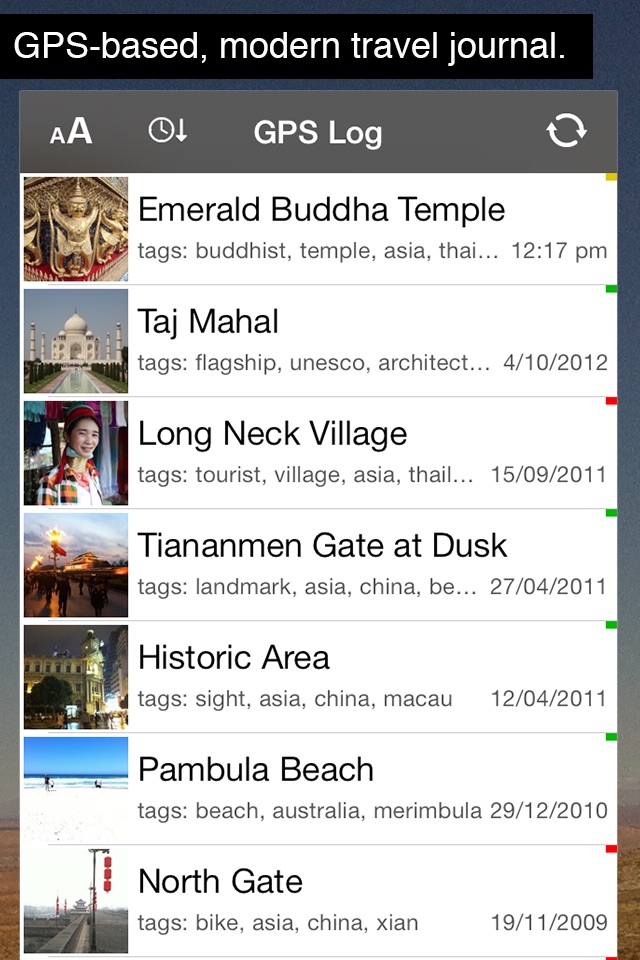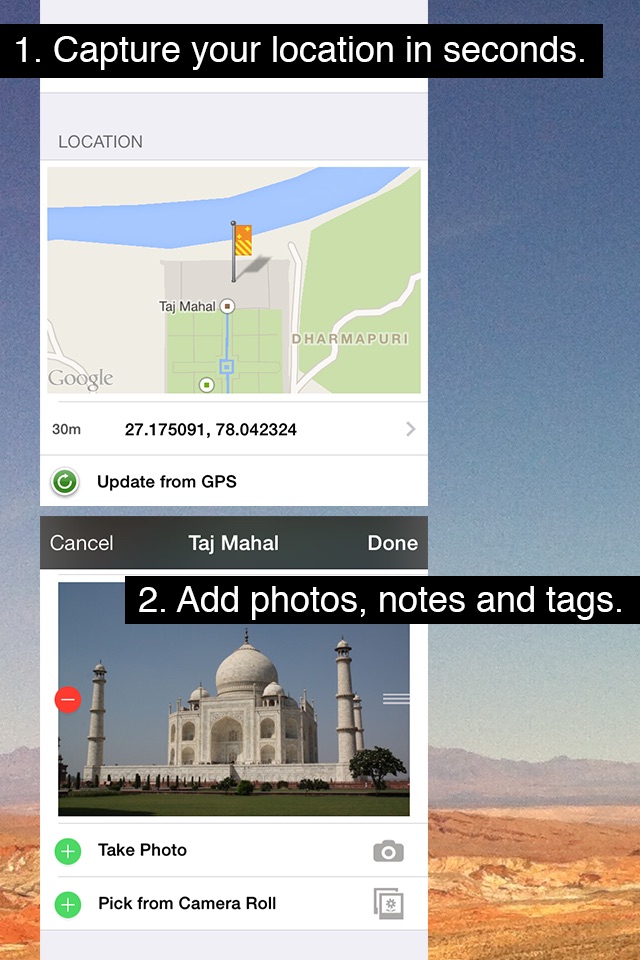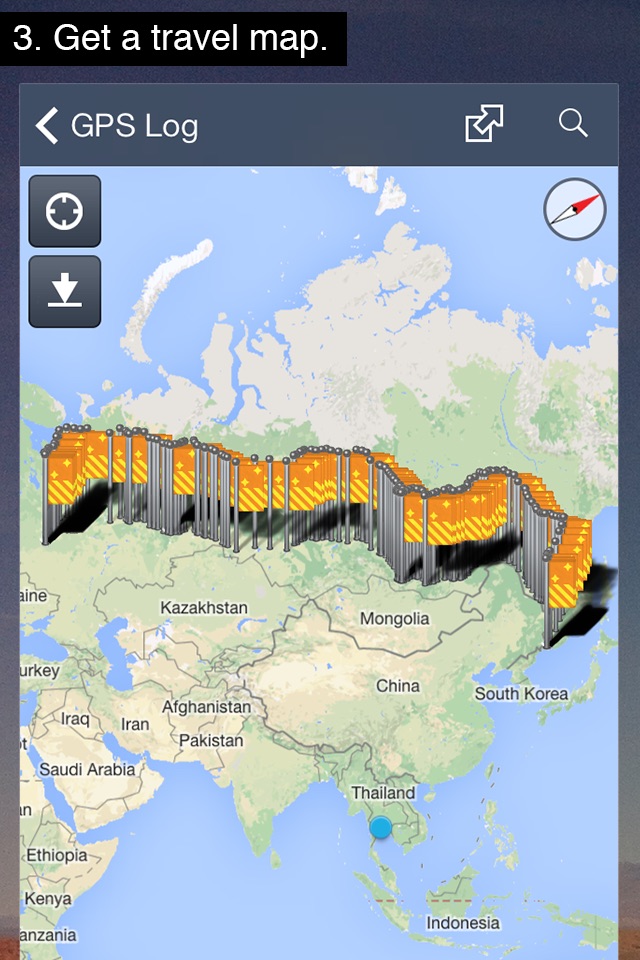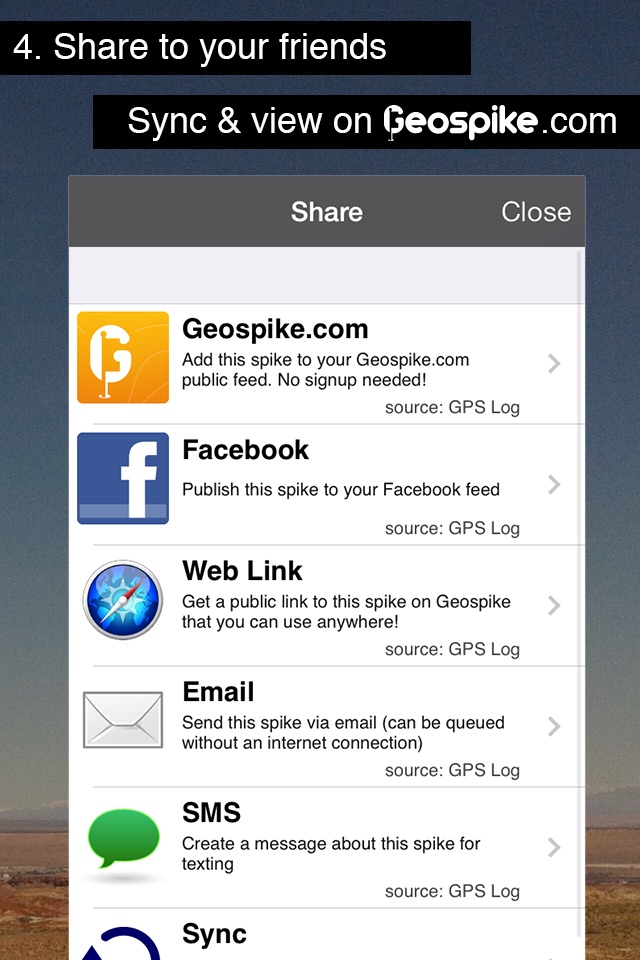GPS Log LITE app for iPhone and iPad
4.4 (
4144 ratings )
Travel
Navigation
Developer:
Geospike Pty Ltd
Free
Current version:
8.1, last update: 1 hour ago
First release : 28 Feb 2009
App size: 66.66 Mb
GPS Log is a location-first way to record your adventures. Whether youre backpacking overseas, or exploring your local neighborhood, GPS Log gives you everything you need to capture your travels, share your favorite places with your friends, and find your way back again!
How it works:
1. GPS Log gets your location from your device in seconds.
2. You add photos, text, and tags (if you like).
3. Later, browse the list of saved log entries or search by text and tags.
4. Easily view logged locations on a map and get directions to return.
5. Connect with your friends by sharing single records (what we call spikes), trip maps and lifetime travel maps using our own website Geospike, and on social media.
Traveling around the world and want to remember where you went? Or, going to a new coffee shop in your neighborhood? Use GPS Log to record all your adventures, great and small.
GPS Log works with no data connection, great when youre far from civilization, or roaming. GPS Log preserves your battery life. Unlike some tracking tools, with GPS Log you power it up when you want to log a location - then you power it down immediately. Saving your precious battery.
Log the cities you visit, rate the restaurants in your city, geotag your photographs, remember where you parked your car, or where you went out. Record the mountain, river, or run you conquered, and much much more. With GPS Log, you can log just about anything.
NOTE: GPS Log works best on devices with actual GPS receivers such as the iPhone, and iPads with Cellular Data. Locations obtained on other devices may be less accurate.
If you experience any issues using GPS Log, PLEASE use the links on GPS Logs Settings screen to contact us by email. When issues are left as reviews, we are unable to contact you to help.
Pros and cons of GPS Log LITE app for iPhone and iPad
GPS Log LITE app good for
Mais trop chere la version payante.
A 2,99€ jachete.
Aller encore une promo!!!
Ill take the paid version for 2,99€!!!
Please make another discount!
This is a very useful app for logging places you have been or in my instance I use it to log Tower locations for my Communications work it is excellent for that use and the sharing is fantastic easy to export data to google earth.
Im fortunate enough to have a job that allows me to travel a lot, and film in unique and sometimes hidden locations. Being able to easily record these locations with detailed information and exact coordinates has been extremely useful. Having the ability to log and share these locations has even led to landing additional freelance work. I highly recommend to anyone in the film, media, skateboarding, or travel industry that you download and utilize this tool.
Its great for a free app. In fact Im considering purchasing the full app now. As for the guy that said his town "didnt exist", that should be a wake up call... Its time to move outta the flyover states to a real city!
Great for tagging the location of your car in a large parking lot.
This app does just what it says, and it has a lot of strong features for being a free app. Works well for creating a track that I can import to Aperture to geolocate my photos.
Some bad moments
Good app but the data upload craps out after a few weeks. Weak for a 8$ app.
Though the app description says this will detect GPS location without an Internet connection it does not. Thus makes the app useless when traveling internationally when you do not have wireless data. I tried again and again to get a GPS location with my 3G phone in London and Berlin. I was outside, but moved to the middle of a huge park just to give a better GPS signal. I stood there for 15 minutes. Nothing!
Usually GPS Log LITE iOS app used & searched for
travel diary,
gps log lite,
trips - gps trip log,
and other. So, download free GPS Log LITE .ipa to run this nice iOS application on iPhone and iPad.